
Whether it’s for holiday time or other special occasions like birthdays or wedding showers, sometimes creating a wish list for your friends and family to reference is the easiest way to ensure that you get what you want on those special occasions.
This feature is now available on my online store.
Step 1: You can access my store by clicking here. Click on Sign In or Create an Account in the upper right-hand corner.
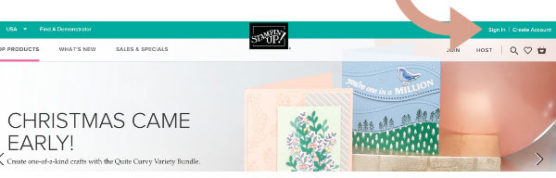
Step 2: Enter your email address and password or create an account.
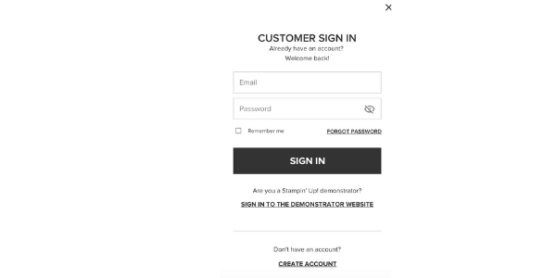
Step 3: Once signed in, click on the heart in the upper right corner. This will take you to your “lists.”
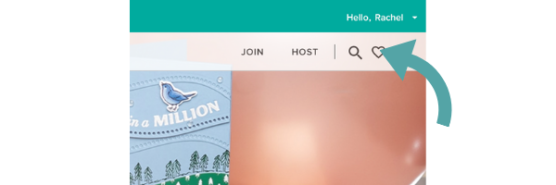
If you want to create a new list to share, click on Create New List Link. Name the list, then click the Create New List button

Step 4: Click on the box of the list you want to add items to

Step 5: Click on Start Browsing button
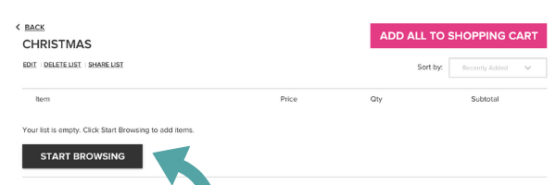
Step 6: When you find the items you want to add to your wish list, click on the heart next to it, then click on the list you want to add it to.
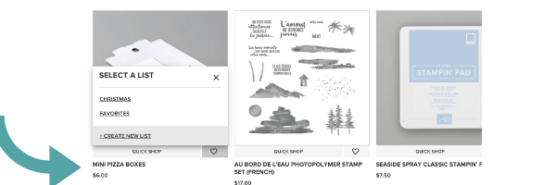
Step 7: Black heart indicates it is in your list. Continue to browse and click on heart to select. You will need to “add to list” every time you select an item.
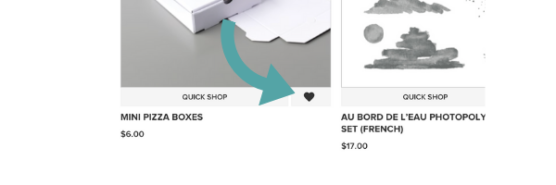
Step 8: You can also click on the search (magnifying glass) in the upper right hand corner to search for products by name or product number.
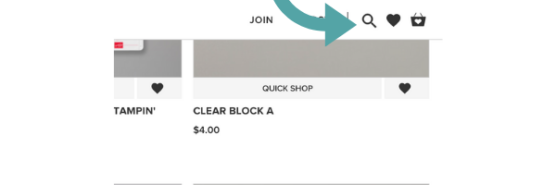
Step 9: Once you are done browsing and selecting your items, click on the heart (upper left corner) again and it will take you to this screen. Then click on the list you would like to share

Step 10: Click on the Share List Link, then click on the Copy Link button. You can now paste this link into an e-mail, text message, etc. to share it with family and friends.

Thanks for stopping by today – have a great Thursday!

Should need any supplies to make this card, please click on the product images below or go directly to my online store. And if your order is under $150, please use the below host code.

If your order is over $150, please do not use the host code that way you can earn your own Stampin’ Rewards.

