Hi Stampers

This is our Christmas card for this year. It's very simple and was done using the My Digital Studio. I wish you could see it in person because it came out a lot better than I expected! Oh, maybe you will get to see them if you are on my Christmas List (LOL)!

I used the Holly Image from the Deck the Halls Photocard Digital Kit and the Vintage Overlay Stamp Brush set. The sentiment is from A Cardinal Christmas Stamp Brush Set. The image and overlay were printed out in Early Espresso and the sentiment in Cherry Cobbler.
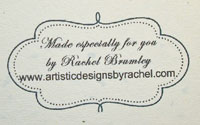 I even created a signature to put in back of the cards. I saved the images as jpg. I then opened up power point and inserted both the Christmas card front and the label for the back.
I even created a signature to put in back of the cards. I saved the images as jpg. I then opened up power point and inserted both the Christmas card front and the label for the back.
 I was able to print out two cards per page.
I was able to print out two cards per page.
The berries & leaves were colored in using a blender pen and Cherry Cobbler Classic ink Pad and Old Olive Classic ink Pad.
Thanks for stopping by today
Paper: Confetti Cream Card Stock (102834)
Ink: Cherry Cobbler Classic Ink Pad (119669), Old Olive Classic Ink Pad (102277)
Accessories: My Digital Studio (118108), Deck the Halls Photocard Kit (122176), Vintage Overlays Stamp Brush Set (121061), A Christmas Cardinal (123966), Blender Pen (102845)



